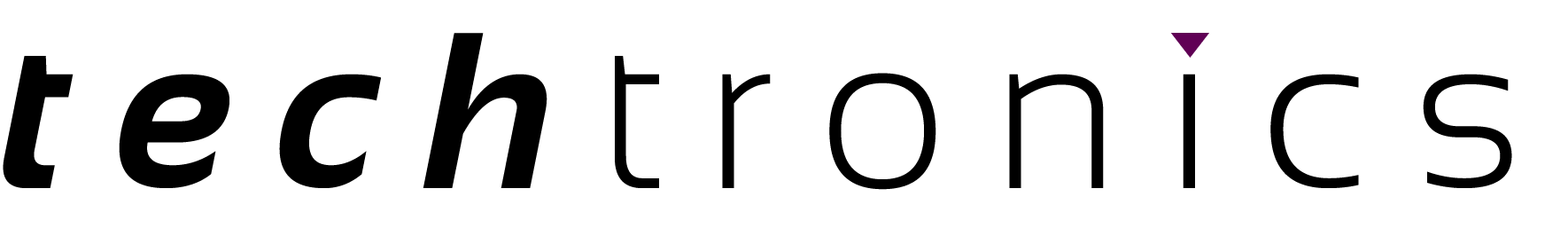When setting up a new hosting for your domain its beneficial to use our nameservers. Name servers are dns controller they direct incoming traffic to the hosted domain thus allowing your customer to view the website on the internet.
To change nameservers and point your new or existing domain servers please use below instructions to setup your domain nameservers.
-
Log in to your Account
-
Go to My domains
-
Then on the left hand click on name servers
-
Update these nameservers to
-
ns1.techtronics.com
-
ns2.techtronics.com
-
ns3.techtronics.com
-
-
Wait for 15 minutes to 48 hours until your website propagates to the new server